If you missed part one, just a quick note to catch you up on what we’re doing here. The digital marketing world is riddled with jargon, acronyms, and other terminology that might be confusing for some. Many of us assume that you know what we’re talking about when, in fact, you don’t.
So, Alex and I have taken on the herculean task of defining the terms you need to know and telling you why we think you need to know them. Instead of doing the standard painfully long glossary, we’re going to break it out into disciplines. This way, you can skip right to what you need to know.
In this part, we will focus on part two of SEO or search engine optimization. Here is a link to the first part of SEO terms.
SEO (Search Engine Optimization)
Remember, this isn’t every SEO term. We singled out only the most important ones that are critical for SEO efforts’ success.
Ready to get SEO smarter? Here we go…
Keywords
Words or phrases used by search engines to match website content with user queries. Keywords are important, but so is the context surrounding those words and phrases. Search engines use this context against the words and phrases used to determine if a page fulfills the needs of the person searching for that keyword.
Why do you need to know?
Digital marketers need to understand what a keyword is and how it can affect the ranking of your website. A collection of target keywords helps them optimize their content for search engines.
By optimizing content for specific keywords, you make it more discoverable by users searching for those terms, which increases the chances of traffic and conversions. Just be certain that the content also has value for the user and isn’t just loaded with keywords, as this would be considered spamming.
Knowledge Graph and Knowledge Panel
A visual display of information about a topic or entity, shown in Google search results. For example, a bio card when searching for a celebrity or well-known political figure, or a recipe card when searching for a specific dish.
The content for these cards is pulled directly from a web page and displayed in the results as a breakout area, usually in a box frame, off to the right, or above the text results. For example, here are some recipe cards for Ted Lasso’s biscuit recipe…
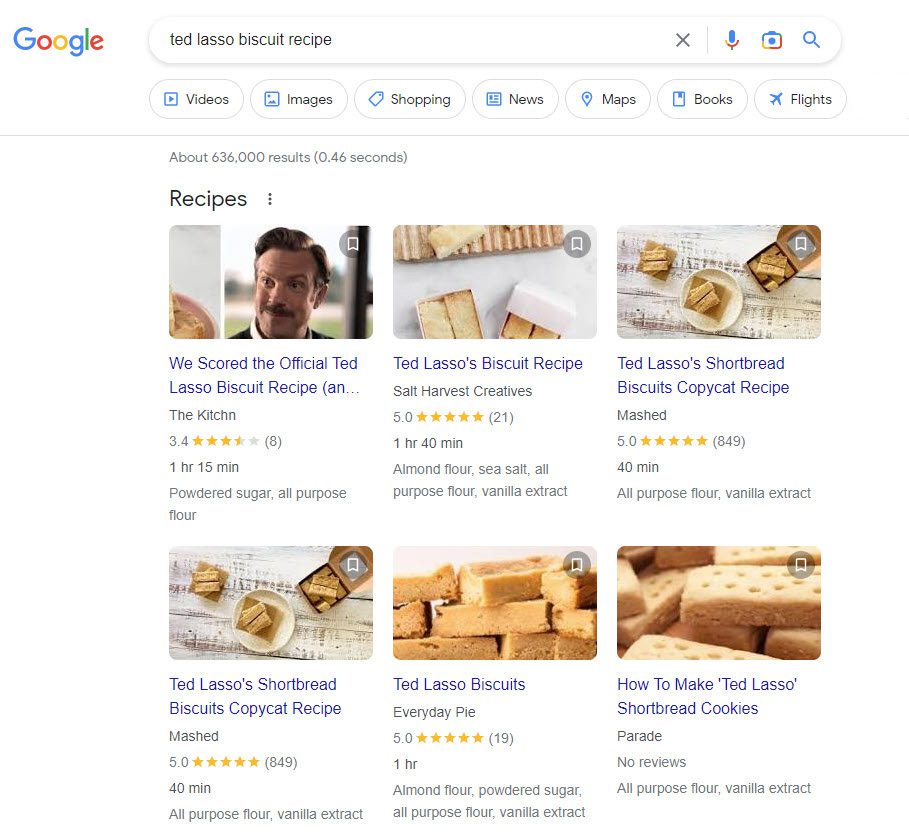
Why do you need to know?
Getting content from your website featured in the knowledge graph can dramatically improve your website’s visibility and credibility, as well as provide more information to users, leading to increased engagement and potential conversions.
Content that will be featured should be correctly coded and contain schema markup (see below) that the search engines can easily pull from.
Landing Page
The page on a website where users land after clicking a link from a search engine or other source. Some would argue that any page on a website is a potential landing page in that it can be listed in the search results and end up being the first page that a user “lands” on.
Why do you need to know?
You should consider any page a potential landing page and think how a user would react to landing on any page from outside your website. A well-designed landing page with a clear call to action and relevant content can increase conversions and drive more business.
With PPC (pay-per-click), a landing page is something different. That landing page is designed to accommodate traffic from one specific place, an ad. These should be limited in terms of content used and choices offered to the user. The idea with these landing pages is to drive the user to one single point of conversion, whereas an SEO landing page could offer multiple choices to the user.
Links
Connections between pages on the internet search engines use to crawl and index websites. These are the pathways through which the search engines will “crawl” the Internet going from one website to another.
Why do you need to know?
Links play a significant role in search engine optimization (SEO) and can impact a website’s visibility and ranking in search results. A strong link profile with high-quality, relevant links from reputable sources can help increase a website’s authority and improve its search engine performance.
You might be thinking, “links? I know what a freakin link is.” But you’d be surprised at how often linking opportunities are missed by marketers. Just keep in mind: a link should serve a purpose for the user and not just the search engine. Is adding a link going to help the user on their quest for answers? If yes, link it up!
Link Building
The practice of acquiring links from other websites to improve a site’s visibility and ranking in search results. Link building can be done manually or programmatically. The search engines will place value on links that are legitimate and serve a purpose for a user. They will penalize sites with links that are obviously spammy.
Why do you need to know?
Building a strong link profile is a key factor in SEO success. By acquiring links from authoritative and relevant websites, you can increase your website’s visibility, drive more traffic, and ultimately improve its search engine visibility. Without links, it will be much harder for anyone, including search engines, to find you.
Local SEO
The practice of optimizing a website to rank well in search engines for specific local areas or cities. Especially important when targeting mobile audiences, local SEO efforts can mean a website will show in mobile searches in places like the maps and three-pack, the listing of businesses you see next to a map in the search results.
Google Business Profiles play a huge role in local SEO as they show reviews, images, and content specific to a certain region or city.
Why do you need to know?
Local SEO allows you to target local customers and reach a specific, geographically-based audience using content catered to that audience in that location. Businesses with a physical location or who are looking to attract a geographically specific audience will want to invest heavily in their local SEO efforts.
Long-Tail Keyword
A longer and more specific keyword phrase, often used to target a narrower audience. If “yoga” is the keyword, then “can yoga improve circulation” would be a long-tail keyword.
Why do you need to know?
These longer keywords allow you to target a more specific audience with your content and advertising efforts. Long-tail keywords can reach a more qualified audience and increase your chances of driving targeted traffic and conversions.
Long-tail keywords typically have lower search volumes (which means fewer people use long specific queries when performing a search). On the other hand, they often are easier to rank for since many marketers overlook long-tail keywords and don’t optimize for them. Hence, you may have less competition to overcome to get to higher positions in search results.
Meta Tags
HTML tags that provide information about a website to search engines and users. These are pieces of HTML code that a search engine can read, such as the page title and description. Some meta tags, like title tags, can impact rankings.
Alternately, tags like the meta description may not impact rankings directly, but they can affect the text users see when your website appears in search results. Well-written and thought-out meta descriptions can increase click-through rate, which many SEOs believe to be a ranking factor.
Why do you need to know?
Meta tags play a role in determining how a website will appear in search engine results pages (SERPs) and how users will perceive the relevance and credibility of a website. Optimizing your meta tags can have a positive impact on your website’s rankings and could also improve the click-through rate of your website in the search results.
Navigation
The structure and organization of a website, including the links that allow users to move from page to page. A website’s navigation should be optimized for user experience and for search engine visibility.
Why do you need to know?
The importance of a website’s navigation is often overlooked. Navigation is critical for digital marketers as it affects user experience (UX) and can impact how users interact with a website, ultimately affecting the website’s search engine ranking.
In addition to the UX, the keywords and phrases used in a website’s navigation help search engines understand more about the website, how the pages and sections are structured, and what content is contained within each.
Negative SEO
The unethical practice of using techniques to harm a competitor’s search engine ranking, such as building spammy links to their website. A negative SEO attack can result in a website losing rankings and possibly getting penalized by Google.
Why do you need to know?
You should be aware of negative SEO as it can have a significant impact on your own search engine rankings. Be mindful of sudden drops in rankings or a sudden removal from the index completely, as this could be the result of a negative SEO attack.
An expert SEO can identify a negative SEO attack and put in place certain efforts to mitigate its effect. The most common way to undo the harm of a negative SEO attack would be to identify toxic backlinks and submit a link disavow list to Google.
Off-Page (Off-Site) SEO
Optimization techniques performed outside of a website, such as link building and social media marketing. Many of the other terms in this glossary refer to off-page SEO, such as citation building and link building.
Why do you need to know?
Off-page SEO plays a significant role in improving a website’s search engine ranking, so you’ll want to be sure they are being done. Off-page SEO is a powerful way to build a website’s visibility and to drive organic traffic.
On-Page (On-Site) SEO
Optimization techniques performed on a website, such as content, meta tags, internal linking, and schema markup optimization. A good bit of it is done in the code directly or using a plugin, like Yoast, for example.
Why do you need to know?
These techniques are crucial for digital marketers as they help to improve a website’s ranking in search engine results pages (SERPs) and ensure that the website is optimized for both users and search engines. Tools such as Ahrefs and Semrush can be used to analyze a website to identify if there are opportunities for on-page SEO improvement.
Organic Search
Results displayed in a search engine, based on relevancy and popularity, as opposed to paid advertising. Organic search results are the primary goal for any SEO campaign.
Why do you need to know?
Organic search drives traffic to your website without the need for an advertising budget. These are the search result listings that you earn as opposed to pay for. Organic search results also last much longer than paid. They will also signal to the user that the site is authoritative and relevant enough to earn a place in the search results.
Page Speed
The time it takes for a website page to load on a user’s device, which can impact both user experience and search engine ranking. Google and other search engines have said time and again that page speed is a ranking factor.
Why do you need to know?
A slow-loading page can lead to higher bounce rates and lower engagement metrics. A slow page can also rank less favorably than a fast-loading page with similar content. A fast-loading page can improve user satisfaction and increase your ranking in search results.
Pageview
The number of times a page on a website has been viewed by a user. This metric is important for measuring the success of a website and its content, as it provides insight into whether a particular page is popular.
Why do you need to know?
It’s important to look at pageviews as they will inform whether you need to optimize or otherwise improve a page, if it needs better content, or if it should be more easily accessed in the navigation.
Ranking Factors
Elements related to a website that search engines consider when determining the contextual relevance and popularity of a website. Ranking factors are weighed against other competing websites and user behavior, needs, and wants.
Why do you need to know?
Ranking factors can include keywords, links, user engagement, user experience, and more. It is a good idea to have a basic understanding of these ranking factors as they should be used to inform website optimization for better visibility and ranking in search results.
There is no official complete list of ranking factors and their “weight” in formulas that search engines use to determine a specific page’s place in search results. Companies that run search engines keep them secret to prevent abuse. Therefore, if you meet an SEO who claims to know everything about ranking factors, take this with a huge pinch of salt.
Reciprocal Links
A mutual exchange of links between two websites. These links are often used to increase visibility and ranking in search results. Links from high-quality, relevant websites can improve a site’s credibility and authority in the eyes of search engines.
However, it’s important to note that reciprocal linking can also be seen as spammy and may be penalized by search engines. Link building should be focused on the user experience and not just on getting the “link juice.”
Why do you need to know?
While reciprocal linking can still be done ethically, it is considered a shady tactic by Google. Search engines may not always be able to differentiate between an ethical link exchange and a spammy one. You are better off earning links by producing great content and focusing on practices like syndication and directory listings.
Rich Snippet
A search result that includes additional information, such as images or ratings, to enhance the user experience. For example, here is a search result for Wendy’s where you can see the Maps rich snippet just below the search result…
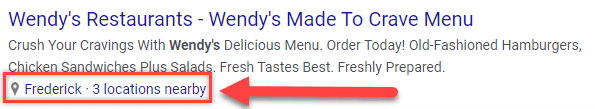
Why do you need to know?
A website’s visibility and click-through rate can improve greatly if they include rich snippets with their search result listing. Coding a website correctly and making sure to keep your Google Business Profile up to date all contribute to the potential for your listing to contain featured snippets.
robots.txt
A TXT file that specifies which pages or sections of a website should be crawled by search engines. Think of this as the quick start guide for your website that would be used by search engine bots when crawling your website.
Why do you need to know?
A correctly configured robots.txt file can prevent search engines from crawling pages that should not be indexed, such as duplicate or low-quality content, and improve the efficiency of the crawling process for pages you want it to crawl.
This is especially important for big websites with thousands of pages. Googlebot can only crawl so many pages each month, it’s called “crawl budget”. Robots.txt helps you ensure that it crawls the most important ones and does not waste the crawl budget on pages you don’t even want to appear in search results.
Schema
Structured data markup that helps search engines understand the content and context of a website. Think of it as a sort of cheat sheet to provide additional information that a search engine bot may not get with a simple crawl of the content.
Why do you need to know?
Schema is critical for any SEO campaign. It can improve a website’s visibility in search results by providing more relevant and descriptive information to search engines and users. This can increase click-through rates, and drive more traffic to the website by giving what the search engines need to properly list a website, especially in a featured snippet.
Here is what schema markup might look like…
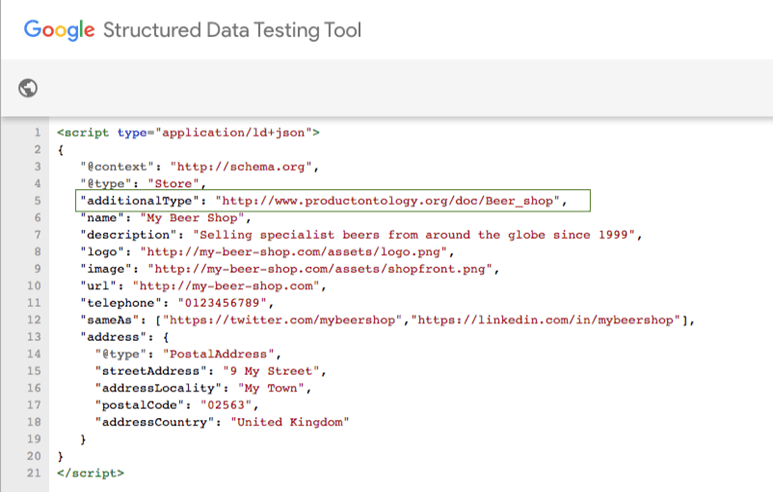
If you’re wondering if your website contains schema markup, run a test at https://validator.schema.org/. Once you’ve run the test, click on the tabs you see in the right side of the screen for a listing of your schema markup, if you have any. It looks like this…
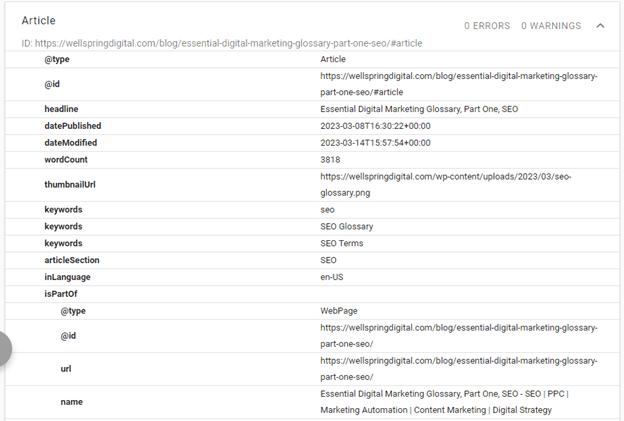
Duane Forrester, a member of the team who developed Schema.org, spoke to me a while back in a Wellspring Digital Chat interview where I asked if schema was a Google approved way to cheat. To which he said “I don’t like the cut of your jib.” 😊 It’s a fun conversation, definitely check it out!
Search Engine Results Page (SERP)
What you see when you search for something in a Search Engine. A SERP will list relevant web pages and other information, like rich and featured snippets. Many articles on SEO make mention of the SERP when talking about search engine results.
Why do you need to know?
Understanding the elements that make up a SERP, like those rich snippets, featured snippets, and paid search results, can help you improve the visibility and ranking of your website in those results. In other words, to get maximum exposure in the SERPs, you should know what a SERP is and understand the elements it contains.
Alex wrote a great article on this where he breaks down all parts of a typical SERP in Google. Here is what the SERP looked like many moons ago…
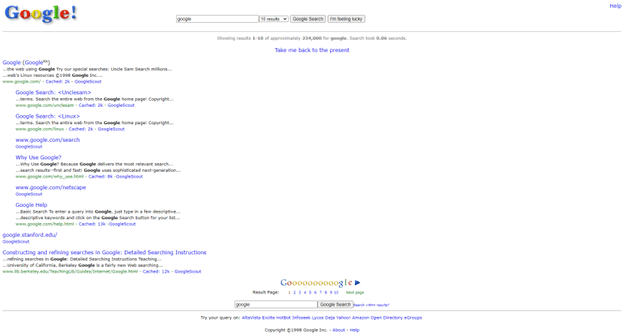
Search Intent
Each search query is done with an intent, such as to find information, make a purchase, or navigate to a specific website. Specifically, search intent breaks down into four types…
- Informational
- Navigational
- Transactional
- Commercial investigation
Here is a picture of four dogs to help you remember these search intent types…

Why do you need to know?
Understanding the intent behind a target user’s particular query can help you to better optimize your website content and metadata and target that audience more effectively. For example, if an ideal customer will search for pricing on products you carry, then your content should contain that information.
Sitemap
A sitemap lists all of the pages on a website and helps search engines crawl and index that site, improving its visibility and search engine rankings. Sitemaps are usually added to websites as an XML file that only the bots and other crawlers can see.
Why do you need to know?
Smaller websites, less than 500 pages, do not always need an XML sitemap in place. That said, it is always better to have one than not have one. It makes it easier for a search engine to crawl and rank your website. Here’s a great article from Semrush on XML sitemap.
Spam
Spam refers to unwanted or irrelevant content or links that are intended to manipulate search engine rankings and/or deceive users. It can harm a website’s reputation and search engine ranking, even leading to a penalty and deindexing of a website.
Why do you need to know?
Spam never pays and we’ve seen it time and time again. Someone sees a quick way to get rankings and traffic and doesn’t think through the consequences. We’ve seen people’s websites get blacklisted and slapped with a Google penalty for using things like Private Blog Networks (PBN) and buying spammy links.
Always get it in writing that whoever is handling your SEO will always adhere to the search engine’s terms of service and will not engage in black hat or spammy SEO tactics. The consequences are dire.
SSL Certificate
An SSL certificate encrypts the data transmitted between a website and its users, providing an extra layer of security and privacy. A website with an SSL certificate is seen as more trustworthy by users and search engines, which is why Google has listed it as a ranking factor for some time now.
Why do you need to know?
Take a look at your website’s address in the browser window. Do you see a padlock icon or HTTPS// ahead of your URL? If so, you’re all set. You have an SSL in place. If not, you need to fix this as soon as possible.
![]()
No SSL can result in Google’s Chrome browser showing a security warning for your website. And they will not rank your site as favorably as those with an SSL. See the SEO Glossary, Part One for the HTTPS definition, the URL prepend your website gets when an SSL is in place.
Subdirectory (Page Path)
A subdirectory is a way to organize a website into different sections, making it easier for users and search engine robots to search your website. For example, in this domain – https://wellspringdigital.com/blog/essential-digital-marketing-glossary-part-one-seo/ – /blog indicates the blog directory of the website.
Why do you need to know?
It’s important to pay attention to your website hierarchy, particularly the naming and organization of your subdirectories. Search engines use these directories to understand the informational organization of your entire website. This is different than a subdomain…
Subdomain
A subdomain operates as a separate section of a website, typically with a different URL. Generally, it operates as a distinct entity within the larger site, possibly to distinguish certain locations of a business, or various departments, for example, if it is important to make that distinction clear and obvious.
A subdomain would look like this – https://blog.hubspot.com/. Search engines will see this as an independent entity, whereas the subdirectory example above is seen as part of the larger website.
Why do you need to know?
Many times we’ve found that some are not aware of the difference between a subdomain and a subdirectory. While subdomains can be used to target specific audience segments or regions, they can also impact a website’s search engine ranking by diluting the value with a bifurcation of content.
In other words, a website with /blog (assuming the content relates to the overall website and is good content) will offer more ranking opportunities than a website using blog.domain.com. The blog content in the second example will be viewed by the search engines as a separate website.
Top-Level Domain (TLD)
The highest level of a domain name in a URL, such as .com, .org, or .gov which can impact the credibility and brand image of a website. These are also called domain extensions or URL extensions. Semrush has a great post on TLDs that features this URL breakdown…
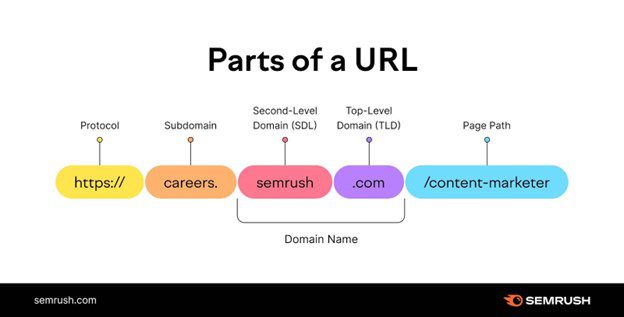
Why do you need to know?
The type of TLD you use in your domain matters. For example, .com is the most sought-after TLD because it is the most common and easiest to remember. TLDs like .net, .org, or .gov can help communicate to the user what type of website they are on.
Make sure that the TLD you use is appropriate and has the most value in its branding implications as well as how easy it is for your users to remember.
Traffic
The number of visitors and pageviews on a website. Traffic is often measured using free tools like Google Analytics or paid tools like Semrush.
Why do you need to know?
While a lot of traffic is generally seen as a good thing, the type of traffic matters more than the overall number. If your website is getting hammered with tons of traffic but no one is converting – calling, booking, signing up, etc. – you should take a hard look at that traffic and your website and identify where the disconnect might be.
URL
The unique text-based address for a specific website, page, or file. For example, https://wellspringdigital.com/ is a URL and so is https://wellspringdigital.com/about/. Each takes you to a specific section of a website.
Why do you need to know?
It’s important to understand what a URL is as SEOs, as well as web developers, and digital marketers, will often ask for or reference a URL.
User Experience (UX)
The overall experience a user has when interacting with a website. UX includes things like ease of use, visual design, the customer journey, and the content’s quality. Good UX can lead to repeat visits, recommendations, and conversions.
Why do you need to know?
The user experience of a website directly impacts that user’s engagement, conversion rates, and overall satisfaction. Remember that the possible user of your website is the persona you developed (see above) and not your boss, board, or C-suite. Design and develop for your target audience, not the company stakeholders.
Visibility
The ability of a website or piece of content to be easily seen or found by users and search engines. Search engine visibility specifically refers to how easily a search engine can find a website and how easily it can crawl through that website.
Why do you need to know?
The visibility of a website directly impacts the reach of the assets within that website and whether a website will reach its target traffic and conversion rates. A website with good visibility will attract more traffic, potentially resulting in increased conversions and revenue.
Voice Search
Voice search is a type of search where users vocalize their search queries, typically through a smart speaker or mobile device. This type of search is growing rapidly in popularity and already affecting the way search engines crawl, index, and list search results.
Why do you need to know?
It is increasingly important to understand the impact and growth of voice search as it has fundamentally changed the way users interact with search engines and how those search engines rank websites. Optimizing content for voice search can help increase visibility and reach and can also enhance the user experience.
XML
XML (Extensible Markup Language) is used to encode and transmit data over the internet. XML is often used for sitemaps and other forms of structured data (see above).
Why do you need to know?
XML plays a key role in search engine optimization (SEO) by providing search engines with a better understanding of the structure and content of a website. Using XML effectively can result in higher search engine rankings, leading to increased visibility and traffic to the website.
You’re Now SEO-Smarter
Impress your friends at dinner parties! Just kidding. But you now know what you need to about SEO and the terminology used when talking about SEO.
Again, we feel that an educated client is the best kind. We don’t expect you to be an expert on SEO, we just want to give you the tools you need to make the best digital marketing decisions for your company. And, if you missed it, check out part one of our SEO Glossary.
Stay tuned. Next in line in our glossary series is PPC – Paid Search and Social. Join our newsletter now so you don’t miss out!