Why You Must Adopt HTTPS Before July 2018
Popular web browsers such as Chrome, Firefox, and Internet Explorer/Edge have been pushing Not Secure information for websites using the old HTTP protocol and signaling security for those using the more secure HTTPS.
Google has announced they are going further, starting this July when ALL sites using the old HTTP protocol will be marked as Not Secure.
There is an obvious impact on lead generation when Google is telling your prospects they are inputting their information on a website that is “Not Secure”.
The fix is cheap, simple, and can be quickly applied: move to HTTPS, but let’s give you some context.
Open a web browser and put in the web address of any site you care to think of – here’s ours:

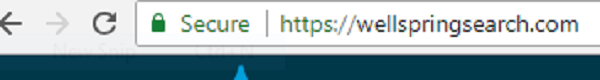
The green lock icon means our website is protected by HTTPS – a security protocol added to the transfer of data as the information needed to display a webpage is sent between your computer and the server where the website is hosted.
When viewed in Chrome, it actually says, ‘Secure’ too which is useful for establishing trust with your web visitors.
Many businesses have already adopted this security protocol, intended to make web visitors safer from malicious activity (note: safer not safe!).
However, many websites are still using the older HTTP protocol (note: no ‘S’) and from July 2018 whenever a user visits a non-secure HTTPS website using the Chrome web browser, they are going to be given a red warning – “Not secure”:

Google is turning up the heat on website owners to move to the HTTPS protocol and is motivating webmasters to make the switch. The release of Chrome 70 next October will also include a red warning icon being displayed whenever a visitor tries to input information, e.g. on a Contact or Lead form:
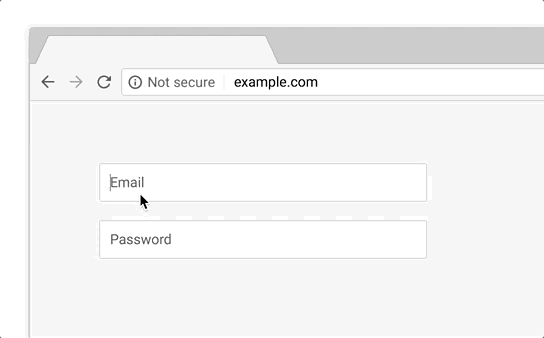
Migrating to HTTPS – the Good News
Adopting HTTPS is not technically difficult nor expensive – you will need an SSL certificate, which generates the security protocol when data is transferred, and making the switch is pretty straight forward.
Cost, time, or resources are not the issue to making the change, and there are benefits to making the switch, such as enhanced performance, more security for your visitors and customers, and you may gain an SEO boost too because Google does favor HTTPS over HTTP (though this is pretty small at this time).
The ‘gotcha’ is when you make the switch to HTTPS you are altering the URL structure – a URL is what you type into a browser to go to a website or page, e.g. www.gettysburg.edu.
The full URL for Wellspring Search is actually:
https://wellspringdigital.com/ (note: we haven’t used www. but if you do use it you still find us)
Under the old protocol it would have been:
http://wellspringdigital.com/ (note: there is no ‘s’ after the http part and again we haven’t used www.)
In essence, you have four different website addresses (the HTTPS with both the www. and no www. URLS and then the same again for HTTP) but Google is pretty good at figuring out where to send your visitors and we can simply set up redirects to make sure everything goes to where it is supposed to go.
But there is an issue to be aware of with redirects – ensuring good user experience and preserving the SEO value of any backlinks to your web pages.
Redirects tell both your human visitors and search engine spiders where you have put old web pages. I’m not going to get technical here: redirects are the same as telling the US Postal Service where to forward your mail in real life.
While a human visitor may be able to find their way to the new HTTPS version, search engine spiders may not have such an easy time and any backlinks that have been built to your website will be using the old HTTP version of your page URLs so you may lose SEO benefit from losing ‘link juice’ too.
Making sure your old page is redirected to the new HTTPS version is crucial because if you don’t your page may lose SEO benefit, you’ll see a drop in rankings and that means less traffic and fewer leads and inquiries.
Adopting HTTPS is not a major task for most websites, nor does HTTPS come with a large price tag, so there is no financial or technical reason not to get it done, and the sooner the better!
Net-Net
July 2018: Google Chrome users will be told HTTP sites are ‘Not secure’.
October 2018: Google Chrome will also give a red warning when a visitor tries to input any information, such as filling in a contact form.
HTTPS is a security protocol for how data is transferred between your website and visitors – HTTP is the old, less secure version.
Increasingly, HTTPS is the standard and web browsers are ‘rewarding’ HTTPS sites with a Secure tag, but are moving to warn users they are Not Secure when visiting old, non-secure HTTP websites.
Adopting HTTPS is cheap, simple, and straight-forward for the vast majority of websites, though you must ensure you have appropriate redirects set up to ensure you do not lose SEO benefit or affect human visitors.