Why is it so easy to damage a business with Negative SEO?
This post is about managing negative SEO, what to monitor for, what you can do about it, and is aimed at business owners and managers responsible for their organization’s websites.
I am seeing a distinct rise in the number of negative SEO attacks this year, typically using spammy links en masse, and disrupting perfectly decent, Google TOS-abiding websites just like yours.
Indeed, so many instances of negative SEO that I feel like the Liam Neeson character in Taken, only it’s a spammer on the other end of that line:
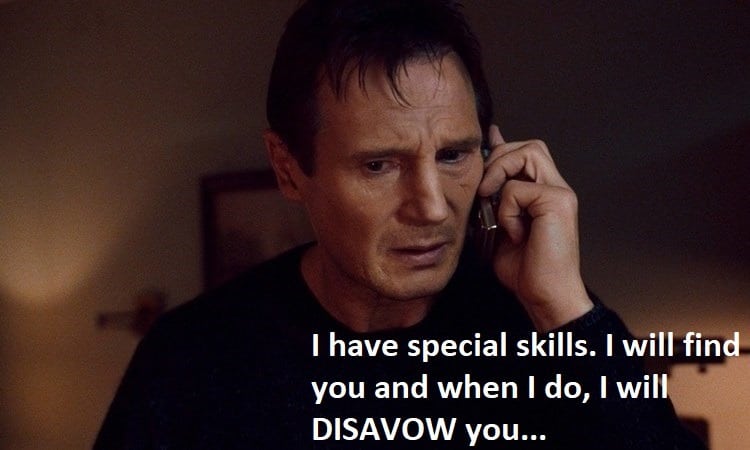
We are now just out of the first quarter of 2018, and I have personally seen five separate incidents of negative SEO using spam sites to target business websites.
This is certainly empirical because it is solely based on my own experience, but this seems like a heck of a lot of bad acting going on. This is akin to a family doctor suddenly seeing patients presenting symptoms that motivates a call to the CDC because of an outbreak.
With a Negative SEO outbreak, the equivalent to the CDC is Google.
So, just what is Google really doing if it is so darn’ simple to bring such business disruption to the table?
Not enough and what they are doing is not fast enough to minimize disruption to your business in most cases.
In this outbreak, you’re largely on your own unless you have someone who will watch over you.
One business had enjoyed #1 ranking for a keyword term for years, and that helped build their business, and overnight…puff!
Gone.

Fortunately, they’d built up a portfolio of content and rankings which have generated relevant traffic such that their lead flow was not terminally impacted. If the same had occurred a couple of years ago though when that one term was all they had to play with… leads gone, business gone, 30 jobs gone.
Real-world consequences from virtual skullduggery.
The second case was a DC-based technology consulting company, and a similar deal though I was brought in not to check on a decline, but to try to figure out why their site would not rank. The answer was they’d already been hit with a slew of spammy links which just held them back and they didn’t realize it (meanwhile blowing through marketing budget trying to get a dead horse to move).
Third, a property manager in Baltimore MD, but to be fair this was a case of a bad SEO using spam sites for link building which tipped them over the edge.
[Fair warning to those thinking they can get someone to perform link-building that guarantees #1 rankings in 30 days – it does NOT work for long if at all!]
Fourth, an IT/tech company in Maryland, and fifth, a national marketing consultancy in the B2B space (and which also offers SEO services but completely missed what was being done to them . This is not a sideswipe, but rather it underlines how devious and sneaky negative SEO attacks can be when experienced practitioners are getting caught with their pants down).
Every time: spammy links being fired at them in sufficient quantities to make them look like they are not playing by Google’s rules.
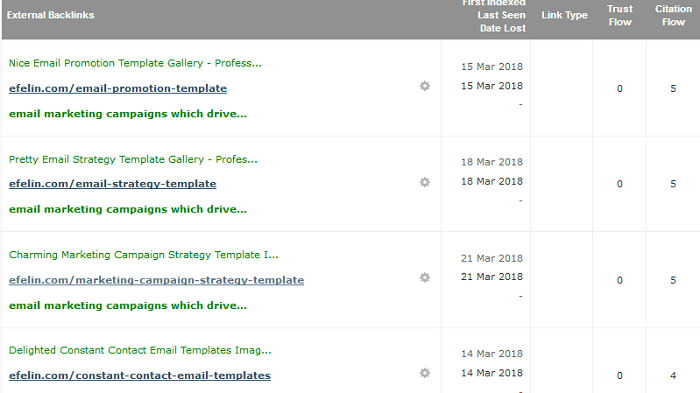
This is not a satisfactory situation for anyone (except the people behind the spammers,) but why has it become so easy to screw someone’s business over?
I think Google has a lot of work to do to clean this mess up: despite much vaunted developments in Google’s algorithm’s which are claimed to be able to pick this type of activity up. The practical impact on a business is devastating while the attack is happening, and for some a long time after if not permanently.
Meanwhile, Google is playing automated whack-a-mole, as one spam website gets nuked, ten more pop up somewhere else.
[Note to John Mueller and Google: it would be really cool if you guys gave us the ability to submit sites detected as spam in a batch format rather than the single, submit a url you think is spam option – or do you already get that from DISAVOW files submitted to you?]
What can you do to protect yourself from a negative SEO attack?
The answer is: if someone is going to fire bad links at you, there is nothing you can do to stop that, and everything you can do is always going to be after the fact, with two exceptions: monitoring for a negative SEO attack and contingency planning.

Some of the common signals to monitor and look for are:
- Sudden surges in traffic (check Google Analytics to see what content is getting the traffic and figure out why)
- Sudden loss in keyword rankings (simply detected by an SEO who is on top of their client affairs)
- Analyze your backlinks – look for keyword-rich anchor text, unusual anchor-text (e.g. loans, pills, casino-type keywords though I see a lot of “resume template” terms) abnormally high levels of links form a single domain, links from low quality websites, high proportion of links from overseas, high ratio of home page-only links, use of widgets, and more.
- Check messages in your Webmaster tools regularly! Google may advise you of something strange going on that warrants investigation.
Monitoring these items will help alert you to ‘something’ going on, but they are not the cure; once you’ve identified an issue, you need to figure out what’s happening and why PDQ.
[There are some really sneaky, and very nasty things that can be done to mess up a targeted site such as hacking into your Google Search Console and changing target country, or hacking into your site and using it to infect visitors with malware. I recommend you look up David Harry, a forensic SEO and Professor Snape-character if you wish to dig deeper into this area of the Dark SEO arts.]
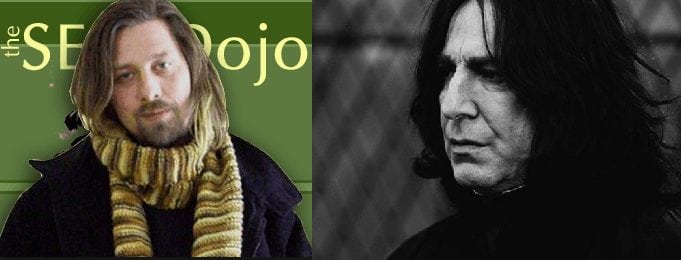
The DISAVOW Tool from Google
The DISAVOW tool is a nuclear option for advising Google, “These links are nothing to do with us! Don’t use them in calculating where we should rank.”
A fantastic resource for establishing a process for finding and disavowing links is “Your Start to Finish Guide to Using Google’s Disavow Tool” by Marie Haynes. Published back in 2014 on the Moz blog, it is still a great resource for the practicalities involved in creating a DISAVOW file for submission to Google, and I highly recommend this too.
A BIG word of caution: knowing how to create a DISAVOW file is nowhere near as important as knowing what links/domains should be included in the DISAVOW file – this is not an activity for the inexperienced or amateurs and you can destroy your rankings and organic traffic generation if you misuse it!
All a DISAVOW file is is a list of spam sites or urls, listed in a .txt file and uploaded to Google using the Disavow tool in Google Search Console.
Personally, I tend to disavow at the domain level as this ensures no other links from a spammy website will count in future, but there are exceptions when you would not do this. I cannot emphasize enough that the mechanics of creating a DISAVOW file are insignificant next to understanding why you need to disavow a link to your website.

Creating the DISAVOW file is a fairly straight forward affair, but it is very time-consuming and laborious to go through the hundreds or thousands of links to identify the culprits. Identifying spammy links is only a part of the remedy for negative SEO too: some links are able to cause more damage than others because of the relative strength behind them, or because of how they have been created. Identifying these miscreants is akin to finding a needle in a haystack, but find it you must.
This is where a lot of the cost of tackling a Negative SEO attack comes in, because it takes a lot of time, and you require someone with skills which is not likely to be cheap.
Without back-link checking tools it would be an impossible task, but you also cannot rely on just one tool which is why I use at least four, and sometimes even more (and this also means tackling a negative SEO attack is beyond the reach of many SEO practitioners because they may only have access to Google Webmaster Tools which is not 100% effective either).
Not all backlink tools are equal, and they all have their own nuances in terms of what they pick up as a link to your website. The more tools you use, the greater the likelihood of collating a more accurate and complete picture of your link profile, and therefore disavowing spammy links.

But, the burning question is still what is Google doing about this?
Candidly, I fear the answer is simply, “Not enough!” and it is going to remain that way, which is why it is imperative you ensure monitoring is established, you have contingency planning all ready to go, and the skills and resources to execute very fast.
Net-Net
Negative SEO seems to be on the uptick – you need to monitor for an attack and prepare a contingency plan to deal with it.
Monitoring traffic, keyword rankings, and back-linking activity may warn you of an attack, but you’ll need to quickly identify how you are being attacked to take remedial action.
The DISAVOW tool from Google gives you an opportunity to disavow links from spam sites or from sources you feel are inappropriate, BUT BEWARE – this tool is automated and knowing what links to disavow is far more important than how the disavow tool is used.
If in doubt, consult an experienced SEO professional who has tackled negative SEO attacks and is up-to-date with current developments.
 Karl Hindle is Managing Partner of Wellspring Search.
Karl Hindle is Managing Partner of Wellspring Search.
You can reach him on (717) 658-8683 and
karl at wellspringsearch dot com
LinkedIn profile
If you suspect you have been attacked or need help with Negative SEO please call us immediately.
(717) 658-8683