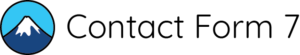If you’re building a business website, you’ve probably heard of WordPress. Roughly 35% of all websites on the internet are WordPress websites, at the time of this article. That means, at least 1 in 4 of the websites you visit on a regular basis are most likely built on a WordPress platform (including sites like Whitehouse.gov and even the Microsoft Blog).
The availability of a wide variety of themes and plugins to customize your site is one of the reasons WordPress is so popular. There are over 55,000 plugins to choose from, so you’re sure to find just the right combination for your needs.
Sorting through a list that large can be overwhelming, but there are a few that are must-haves.
Below is a list of the top 5 WordPress plugins that we both use and recommend for our customers.
1 – Yoast SEO
SEO, or Search Engine Optimization, helps you get more website visitors by bringing search engines to your site. SEO can be a complicated and confusing task to take on without a great deal of research and training.
Yoast SEO makes some SEO tasks easier by offering a variety of tools for improving your site SEO through meta tag customization, page redirection, and connections to the Google Search Console (which also helps you optimize your site with popular social media platforms).
This plugin is free to use, but there are additional premium and local customization services available for a fee. Yoast alone is not a substitute for a complete SEO strategy, but it can help.
2 – Sucuri
Whether you’re selling products on your site or just blogging every now and then, keeping your website safe should be a number one priority. Sucuri makes this a breeze by offering security solutions to protect you from threats of malware, brute force attacks, DDoS, and many others.
Sucuri also offers a built-in firewall protection service and pre-emptively takes measures to keep your site safe at the server level, most times before you even know about the issues.
The Sucuri plugin is not free, but the protection and options included make it well worth the cost.
3 – WooCommerce
You can’t go wrong with this plugin for selling products on your website. WooCommerce offers a complete all-in-one solution to managing eCommerce on your website.
A free version is offered that includes everything needed to sell physical or digital products and accept payments to get your site up and running. WooCommerce can handle everything from inventory management to shipping integration.
If you’re looking for something more robust or need additional features, WooCommerce also has over 400 paid extensions that cover just about any additional need you might have.
4 – Contact Form 7
It does no good to have a website without a way for your visitors to contact you. Contact Form 7 makes that incredibly easy. In just a few minutes after installing and activating the plugin, your contact form can be live and ready for submissions.
Contact Form 7 also allows you to have unlimited contact forms on your website. It includes a reCaptcha verification to ensure that all your submissions are from humans and works seamlessly with Akismet to filter out spam (more on that below).
Considering this plugin does all this and more for free, you would be hard-pressed to find a better option for managing your website contact forms.
5 – Akismet Anti-Spam
You can be certain that if you build a website, spammers will eventually find it. And when they do, you’ll need Akismet.
Akismet is one of the easiest WordPress plugins to use. It starts filtering spam comments as soon as you install and activate. Akismet automatically reviews comments for spam and offers you the option to review the approved comments before publishing. Each comment also has a status history so you can see how well it’s working and how much spam has been filtered.
Akismet offers this protection for free, and if you find you need the premium version, it is reasonably priced.
As we stated above, there are over 55,000 plugins available for customizing your WordPress website. You may need to use others than the ones on this list, depending on your business needs.
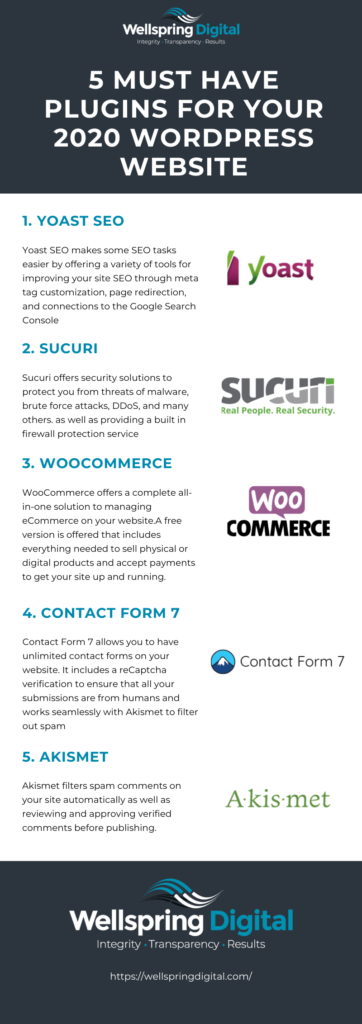
Copy and paste this code to share this graphic with your readers:
<a href="https://wellspringdigital.com/5-must-have-plugins-for-your-2020-wordpress-website/"><img style="width: 100%;" src="https://wellspringdigital.com/wp-content/uploads/2020/05/Wellspring_Digital_5_Must_Have_Wordpress_Plugins.png" /></a> Wellspring Digital <a href="https://wellspringdigital.com">5 Must Have Plugins for your 2020 WordPress Website</a>If you need help finding and integrating plugins on your WordPress website, we can help. Drop us a line or give us a call at 717.457.0522.